DIGITAL DASHBOARD:PADLET
In this post, I will introduce a web 2.0 tool named Padlet!
Imagine a site, a site where you can add pictures, videos, and text as you like. Also, you can do some corrections meanwhile you are interacting with your students. In contrast to many tools, Padlet does not have different entries for students and teachers. It binds them together. Users can access Padlet via a website or app. You can prepare diagrams to show the students what they will encounter before the lessons so that the pressure and uncertainty on them are reduced. In addition to these, class discussions and brainstorming can be more concrete and fun.
You can share your dashboard link with the students so that you can work together. It is also used between students and students and it ensures peer feedback, as they can see each other's works they can provide feedback in the comments. Assignments can be given through Padlet so students who are unmotivated to do can be encouraged via technological tools. As with most applications, privacy options are up to you. Learners can develop writing and speaking skills. For example, they can write a paragraph about their idols or they can record their voices while they are speaking about a topic. If learners record audio or write a short text, the teacher can assess their use of English and provide feedback.
Here you can see my Padlet about the 2018 Pisa reading ranking!
Or you can scan the code below!
Auf Wiedersehen!



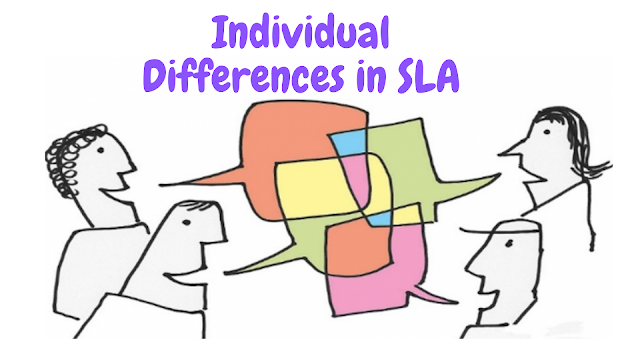
Yorumlar
Yorum Gönder